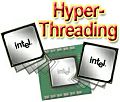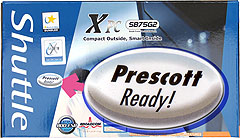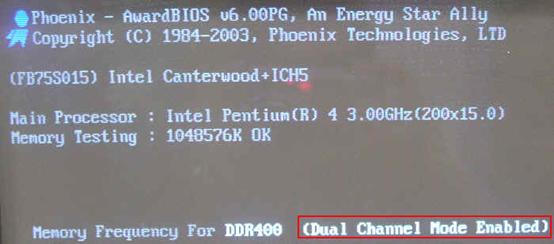|
Caution: The current Shuttle website
is located here: http://www.shuttle.com
This website includes backup data for products until September 2004. |
| Products | Support | Glossary |
Shuttle Computer - European Headquarters +++ Disclaimer +++ Last update: 30.4.2008