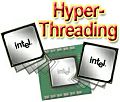Path: Home XPC SB75G2
|
||||||||||||||||||
 |
|
           | |
Download SB75G2 (FB75)
Download links:
- Please check this link for latest download files!
- Winflash Utility - updates BIOS binary under Windows (1 MB)
- Bios-Update FB75S01D (XPC SB75G2, Mainboard FB75) for WINFLASH
- Bios-Update FB75S01D (XPC SB75G2, Mainboard FB75) as ZIP file
- Bios History (XPC SB75G2, Mainboard FB75)
- Intel S-ATA Raid driver, SB75G2 (179 kB)
- Intel chipset INF Drivers for SB75G2 (2.84 MB)
- S-ATA Raid driver, SB75G2 (7.89 MB)
- WDM Realtek Audio Driver for Win2000/XP/98SE/ME, XPC SB75G2 (9.5 MB)
- Audio Driver for SB75G2 (18.75 MB)
- GigaBit-LAN Driver for SB75G2 (8.4 MB)
- USB2.0 Driver for SB75G2 (1.62 kB)
- Compatibility List for XPC SB75G2
- German Installationguide for XPCs with G/G2-Case (PDF, 8.6MB)
- English Manual for RAID-Controller of Mainboard FB75 (PDF, 1.25 MB)
- English Manual for Mainboard FB75 (PDF, 4.2 MB)
- Download the FREE Acrobat Reader Software
Frequently asked questions (FAQ)
Related Links
Links concerning this chapter:
- XPCs for Pentium 4 with Socket 478 and Intel chipset
- Mainboard FB75
- XPC Accessory
- Carrying Bag for XPC (PF9, PF40)
- XPC Backpack (PF30)
- XPC-Accessories to modify the front panel
- Mirror Phase PF61 for SB61G2, SB65G2, SB75G2
- XPC CosmetiX Design-Kit PF22 for SB61G2, SB61G2 RefleXion, SB65G2, SB75G2
- Black Mesh Window Case Cover (PF16)
- Colorful Case Cover (PF12)
- XPC Wireless LAN Module, 54 MBit/s (PN15)
- XPC Wireless LAN Module, 11 MBit/s (PN11)
- USB/Infrared Remote Control (PN31)
- SilentX: 250W-Power Supply Unit for XPC (PC40)
- Internal 6-in-1 Card Reader with USB 2.0 (PC12)
- Internal 6-in-1 Card Reader with USB 1.1 (PC10)
- Parallelport Printer Cable for XPCs (PC8)
- Does My Mainboard/XPC Support Linux?
- High resolution images XPC SB75G2
- Shuttle-Form-Factor Mainboard FB75
- Accessories included in delivery
- Which Mainboards support Hyper-Threading
Versions of SB75G2
| Versions of SB75G2 | ||
|---|---|---|
| System-ID (BOM) |  up to BOM = 13 |  BOM = 14 oder higher |
| CPU support | Willamette: No Northwood: Yes Prescott: No | Willamette: No Northwood: Yes Prescott: Yes |
| Box |  | 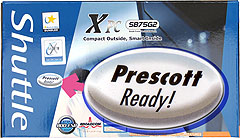 |
What is an example full system XPC SB75G2?
An example XPC SB75G2 full system is listed below. This full system has been tested according to Shuttle’s “Full Loading” test standard. With the following components installed, the XPC SB75G2 continuously runs benchmarking software for over three days.
- Model: SB75G2BIOS: fb75s015
- CPU: P4 3.4GHz FSB 800MHz
- Memory: A-DATA DDR400 (PC 3200) 512MB * 2
- HDD: WD Raptor WD360 SATA 10,000rpm
- DVD-ROM: SONY DRU-510A DVD+RW
- USB device: Shuttle PC12 - USB2.0 card reader
- AGP card: ATi Radeon 9800 XT (Build by ATi)
- PCI card: WinFast TV2000 TV Tuner card
- Operating System: Windows XP Pro. + Service Pack 1
What temperature monitoring utilities are available?
The following links contain freeware/shareware for CPU/System/HDD temperature monitoring utilities :
- Motherboard Monitor (MBM) http://mbm.livewiredev.com/
- Hardware Sensors Monitor http://www.hmonitor.com/
- SpeedFan http://www.almico.com/speedfan.php
- SiSoftware Sandra http://www.sisoftware.demon.co.uk/
- HDD Temperature http://www.hddtemp.com/
How can I check if my DDR is performing in Dual channel mode?
1. On startup, when your screen shows the Intel logo immediately press the “Tab” key.

2. Check the message on your monitor next to ‘Memory Frequency For’.
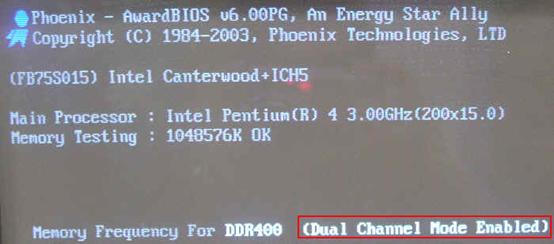
Note: Please refer to the user’s manual page 39. Note you have to use the same size and type DIMMs on Channels 0 and 1.
![]()
Print version of this page: http://eu.shuttle.com/sb75g2_faq.htm
Shuttle Computer - European Headquarters - All rights reserved - Date:
30.4.2008