 |
|
|
|
 |
|
Showroom 360° |
 |
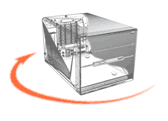 They say a picture is worth a thousand words. They say a picture is worth a thousand words.
Nevertheless, there are times when a picture just isn't enough.
Which is why we've put together these 3D presentations of selected Shuttle products
- Use the left mouse button to spin our XPC round and round.
- To have our web server do all the work simply click on "Rotate 360" and see the XPC go for a spin.
A Shuttle XPC doesn't simply offer outstanding design but generous front and back ports.
- Click on "Front Panel" and "Back Panel" to take a closer look at each.
- Models with a card reader also offer a detailed view.
So click around... and find out! |
 |
|
|
|
|
 |
|
 |
 |
 |
|
|
|
| Cercare |
 |
|
|
|
|
|
| Shuttle Newsletter |
 |
 |
|
|
|
Hotspot product information |
 |
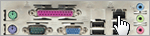
Move your mouse to the three product images to learn more about connectivity on the front and back panel.
 | |
|
|
 |
| La newsletter di Shuttle, inviata su richiesta, presenta le novità dal mondo Shuttle. | |
|
|
|
 |