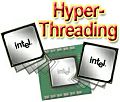Base on Shuttle "Full Loading" test standard, the SB52G2 is tested with benchmark software for over 3 days with following installed:
- Model: SB52G2
- BIOS: fb52s00g
- CPU: P4 3.06GHz FSB 533MHz
- Memory: A-DATA DDR400 (PC 3200) 512MB * 2 (*)
- HDD: Western Digital WD1200JB
- DVD-ROM: SONY DRU-510A DVD+RW
- USB device: Shuttle PC12 - USB2.0 card reader
- VGA card: GeForce4 MX 440 PCI VGA card
- PCI card: Hauppauge TV Tuner card
- Operating System: Windows XP Pro. + Service Pack 1
* SB52G2 support memory up to DDR333 since Bom12 and later.
Why is "CPU Clock" under Frequency/Voltage Control in the CMOS Setup Utility can only go up to 132MHz, not as manual mentioned as 165MHz?
If FSB 100MHz(400MHz) CPU is installed, the CPU Clock range is from 100MHz to 132MHz. If FSB 133MHz(533MHz) CPU is installed, the CPU Clock range is from 133MHz to 165MHz.
When I use Advance Sound Managers Realtek AP (AvRack) under programms file to play VCD, then my system hang. How can it be solved?
1. Please download this Realtek AP patch file.
2. After that, please unzip the patch file and find the following location:
In Windows operating system: please go to my computer => Local Disk (Ex: C:\) => Program Files (Ex: C:\Program Files) => AvRack (Ex: C:\Program Files\AvRack)
3. Finally, move (copy) the new AP patch file into the AvRack folder. Click ˇ§Yesˇ¨ when the message box asks overwrite (replace) the original file.