|
Path: Home Products Products XPC XPC SB62G2 SB62G2 Download Download
XPC SB62G2

Download SB62G2 (FB62) Download links: - Please check this link for latest download files!
- Winflash Utility - updates BIOS binary under Windows (1 MB)
- Bios-Update FB62S00N (XPC SB62G2, Mainboard FB62) for WINFLASH
- Bios-Update FB62S00N (XPC SB62G2, Mainboard FB62) as ZIP file
- Bios History (XPC SB62G2, Mainboard FB62)
- Intel chipset INF Drivers for SB62G2 (2.8 MB)
- Intel(R) INF Installation Utility Driver Page
- Intel S-ATA Raid driver, SB62G2 (179 kB)
- USB2.0 Driver for SB62G2 (1.6 kB)
- WDM Realtek Audio Driver for Win2000/XP/98SE/ME, XPC SB62G2 (9.5 MB)
- Audio Driver for SB62G2 (18.8 MB)
- LAN Driver for SB62G2 (2.3 MB)
- Giga-LAN Driver for SB62G2 (23.2 MB)
- S-ATA Raid driver, SB62G2 (7.9 MB)
- Intel VGA Driver for Win 2000/XP, SB62G2 (7 MB)
- Intel VGA Driver for Win 98/ME, SB62G2 (7.1 MB)
- Intel VGA Driver for Win NT, SB62G2 (6.7 MB)
- German Installationguide for XPCs with G/G2-Case (PDF, 8.6MB)
- English Manual for Mainboard FB62 (PDF, 8.9 MB)
- English Manual for onboard RAID (PDF, 1.35 MB)
- Compatibility List for XPC SB62G2
- Download the FREE Acrobat Reader Software
Frequently asked questions Related Links Links concerning this chapter: What is an example full system XPC SB62G2? An example XPC SB62G2 full system is listed below. This full system has been tested according to Shuttle’s “Full Loading” test standard. With the following components installed, the XPC SB62G2 continuously runs benchmarking software for over three days. - Model: SB62G2BIOS: fb62s00h
- CPU: P4 3.4GHz FSB 800MHz
- Memory: Kingston DDR400 (PC 3200) 1GB * 2
- HDD: WD Raptor WD360 SATA 10,000rpm
- DVD-ROM: SONY DRU-510A DVD+RW
- USB device: Shuttle PC12 - USB2.0 card reader
- AGP card: ATi Radeon 9800 XT (Build by ATi)
- PCI card: WinFast TV2000 TV Tuner card
- Operating System: Windows XP Pro. + Service Pack 1
Why won’t my system boot after overclocking CPU Clock? When overclocking the CPU FSB Clock, the memory frequency will also overclock at the same time. When overclocking make sure that you set the memory frequency to lower level, such that increases in FSB keep the memory frequency in a stable range. First deselect [Auto] for the “Memory Frequency For” as shown below. Try to set memory frequency to a lower level (ex. DDR 266 / 333). 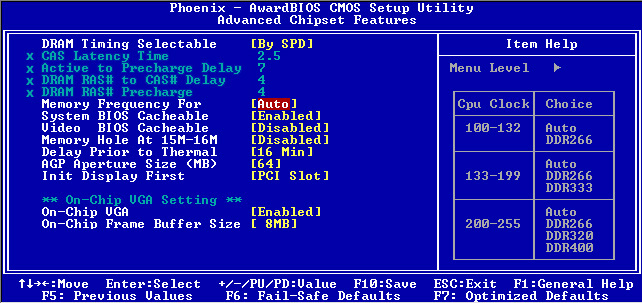
What should I do when I encounter issues using Mandrake 9.1?

Print version of this page: http://eu.shuttle.com/sb62g2_faq.htm
Shuttle Computer - European Headquarters - All rights reserved - Date:
30.4.2008
|