 |

|
|
 |
|
|
Support | |
 |
Why won't my operating system install onto the C: Drive?
 This could be due to the internal card reader using the "C" drive title
This could be due to the internal card reader using the "C" drive title (and D, E, F). Since the card reader is pre-installed, it has automatically been allocated the first 4 letters (starting from C). Try these solutions to install your operating system onto the C drive and avoid such issues:
- Remove the card reader cable before install operating system.
- Partition the hard drive before install operating system.
- Plug-in the card reader cable.

OR
- Disable onboard USB controller before install operation system.
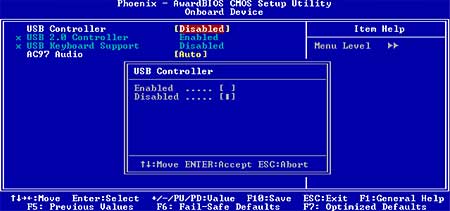
|
 |
|
| |
|
 |
|
 |
 |
 |
|
|
|
| Cercare |
 |
|
|
|
|
|
| Shuttle Newsletter |
 |
 |
|
|
|
45nm Intel Processors |
 |

Eco-Friendly. Faster. Cooler
 | |
|
|
 |
| La newsletter di Shuttle, inviata su richiesta, presenta le novità dal mondo Shuttle. | |
|
|
|
 |