
|
Caution: The current Shuttle website
is located here: http://www.shuttle.com
This website includes backup data for products until September 2004. |
| Products | Support | Glossary |
|
|||||||||||||||||||||||||||||||||||||||||||||||||||||||||||||||||||||
| Subchapters: Specification | Accessories | Mainboard FS51 | Download | Info/FAQ | Images | Press | | |||||||||||||||||||||||||||||||||||||||||||||||||||||||||||||||||||||
|
|
|||||||||||||||||||||||||||||||||||||||||||||||||||||||||||||||||||||
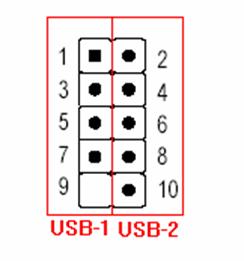 | |
| Pins Assignment: | |
| USB-1 1=+5V 3=USBD0- 5=USBD0+ 7=GND 9= N/A | USB-2 2=+5V 4=USBD1- 6=USBD1+ 8=GND 10= KEY |
 How to identify your Onboard USB pin-out on SS51G ?
How to identify your Onboard USB pin-out on SS51G ?

| Ext. Print Port (JP11) | |||||
|---|---|---|---|---|---|
| 1 | PSTB | 10 | P_-ACK | 19 | GND |
| 2 | PPPD0 | 11 | P_BUSY | 20 | GND |
| 3 | PPPD1 | 12 | P_PE | 21 | GND |
| 4 | PPPD2 | 13 | P_SLCT | 22 | GND |
| 5 | PPPD3 | 14 | PAUTOFD | 23 | GND |
| 6 | PPPD4 | 15 | P_-ERR | 24 | GND |
| 7 | PPPD5 | 16 | PINIT | 25 | GND |
| 8 | PPPD6 | 17 | PSLCTIN | 26 | KEY |
| 9 | PPPD7 | 18 | GND | ||
 Increase IDE performance
Increase IDE performance
How to increase performance for the combination of HDD (IDE bus) and the SiS 962L chipset?
Please install the patch file
ftp://ftp.shuttle.com/Drivers/mb/SIS/SiSide41.zip
 Audio software problems?
Audio software problems?
When I use Advance Sound Manager’s Realtek AP (AvRack) under programs file to play VCD, then my system hang. How can it be solved?
1. Please download this Realtek AP patch file.
2. After that, please unzip the patch file and find the following location:
In Windows operating system: please go to my computer => Local Disk (Ex: C:\) => Program Files (Ex: C:\Program Files) => AvRack (Ex: C:\Program Files\AvRack)
3. Finally, move (copy) the new AP patch file into the AvRack folder. Click “Yes” when the message box asks overwrite (replace) the original file.
 Why my system can't run DirectX9 game?
Why my system can't run DirectX9 game?
You may need to install new AGP driver for your system from
ftp://ftp.shuttle.com/Drivers/new/fs51/beta/
| Navigation |
Shuttle Computer - European Headquarters +++ Disclaimer +++ Last update: 30.4.2008

