 |

|
|
 |
|
|
Support | |
 |
Is Cool'n'Quiet function available in my XPC?
 To activate Cool'n'Quiet, AMD's CPU drivers need to be installed on the system
To activate Cool'n'Quiet, AMD's CPU drivers need to be installed on the system.
Select Portable/Laptop in Control Panel -> Power Options -> Power Schemes

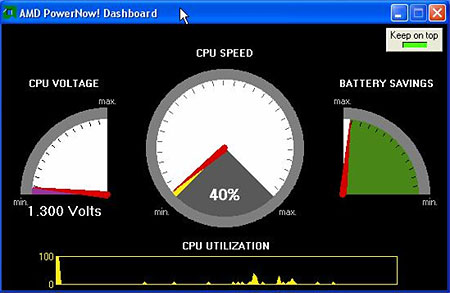
This will allow you to use the "PowerNow! Dashboard" utility provided by AMD to monitor your system. |
 |
|
| |
|
 |
|
 |
 |
 |
|
|
|
| Cercare |
 |
|
|
|
|
|
| Shuttle Newsletter |
 |
 |
|
|
|
Learn more about the Shuttle D 1416S |
 |
|
|
|
 |
| La newsletter di Shuttle, inviata su richiesta, presenta le novità dal mondo Shuttle. | |
|
|
|
 |