 |

|
|
 |
|
|
Support | |
 |
How can I identify my Shuttle XPC?
 There are two different labels at which the details of this device are printed.
At the bottom side of your Shuttle XPC is this sticker:
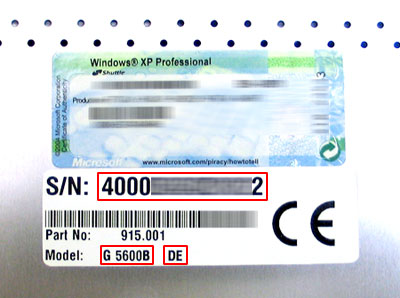
- Behind "S/N" is the serial number of this device.
The employee at the support hotline will ask you for that number to take specific care of you.
- The printing "Model" means the official model (in this case we have a "Shuttle XPC G 5600B" here).
- The two letters behind the the model type give you advice about the language of the installed system (as seen at the chart below).
At two sides of the carton of your Shuttle XPC you will be able to find this sticker:
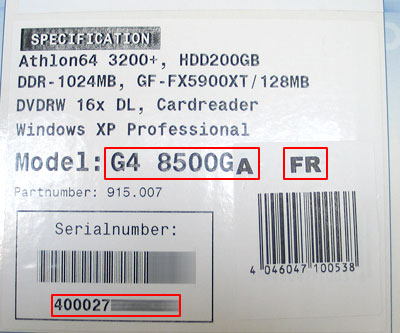
- "Serialnumber" is also the serial number of this adcvice.
The employee at the support hotline will ask you for that number to take specific care of you.
- The printing "Model" means the official model (in this case we have a "Shuttle XPC G4 8500GA" here).
- The two letters behind the the model type give you advice about the language of the installed system :
language code
at the carton |
language |
| PT |
Portuguese |
| DE |
German |
| GB |
English |
| FR |
French |
| NL |
Dutch |
| IT |
Italian |
| ES |
Spanish |
| SE |
Swedish |
| FI |
Finnish |
| NO |
Norwegian |
| DK |
Danish | |
 |
|
| |
|
 |
|
 |
 |
 |
|
|
|
| Cercare |
 |
|
|
|
|
|
| Shuttle Newsletter |
 |
 |
|
|
|
Showroom 360° |
 |

Volete avere un’idea su come sono i nuovi Shuttle XPC? Allora siete arrivati al luogo adeguato, dove potrete vedere i nostri prodotti con immagini 3D.
 | |
|
|
 |
| La newsletter di Shuttle, inviata su richiesta, presenta le novità dal mondo Shuttle. | |
|
|
|
 |