How to utilize CPU Fan AutoGuardian in Bios to reduce noises in my system?
 SK41G barebone has embedded in its Bios a revolutionary 3 phase Variable Fan Speed and CPU temperature Control feature, for use in conjunction with Shuttle I.C.E. heat-pipe technology especially designed for SK41G barebone
SK41G barebone has embedded in its Bios a revolutionary 3 phase Variable Fan Speed and CPU temperature Control feature, for use in conjunction with Shuttle I.C.E. heat-pipe technology especially designed for SK41G barebone. This feature is controlled via Bios, in which the CPU fan rotational speed sensing/control is governed by CPU temperature setting pre-selected in Bios.

By Bios factory default, "CPU Fan AutoGuardian" feature under PC Health Status is enabled. Shuttle SK41G barebone factory default for CPU heat-pipe fan cooler is set to Fan 1 as shown on the right diagram. Prior manually modifying the CPU fan settings, please make sure both fan connectors are plug into the correct fan connector designations on the mainboard.
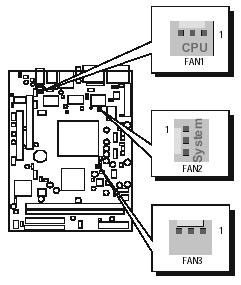
The "Fan Speed Up When CPU Temp" feature ranges from 40°C to 52°C, in an increment of 4°C. The bios default temperature is at 48°C.
1st and 2nd phase Variable Fan Speed and CPU temperature Control is as defined by "Fan Speed Up When CPU Temp". For example, if preset this setting to 48°C in bios and when actual CPU temp (reported by Bios) stays below 48°C then CPU fan speed will run at a quiet mode (1st phase) of approximately 2200 RPM.
But when the actual CPU temp goes above the pre-selected 48°C temperature threshold, then CPU fan speed will automatically engage into normal mode (2nd phase) of about 3000 RPM. Automated by the Smart Bios feature, this increase of fan rotation speed will effectively cool down the CPU temperature. And when the CPU temperature drops back below the 48°C temperature threshold, CPU fan speed will again automatically drop back to the quiet mode (1st phase) of about 2200 RPM in order to reduce fan noise level.
Fail-safe mode (3rd phase) Variable Fan Speed and CPU temperature Control is as predefined at 56°C. Where in the event of system and CPU operating under extreme working conditions, and if CPU temperature is raised above 56°C then the Smart Bios will engage the CPU fan in Fail-safe mode to rotate at about 3300 RPM. Please note that the higher the fan speed, the fan cooler will be become slightly noisier in order to compensate for the increase in CPU temperature.
| 3 Phase Fan Speed |
Fan Speed |
Event |
| 1st Phase |
2200 RPM |
< Pre-selected Temp in Bios (48°C) |
| 2nd Phase |
3000 RPM |
> Pre-selected Temp in Bios (48°C) |
| 3rd Phase |
3300 RPM |
> Fail-safe Temp (56°C) |
When "CPU Fan AutoGuardian" feature is "Disabled", CPU fan will run at its default speed of approximately 3300 RPM.
We strongly recommend if you wish to use other brands fan cooler please disable "CPU Fan AutoGuardian" feature, allowing the CPU fan to run at its default speed. We only recommend for CPU Fan AutoGuardian feature enabled with enclosed fan cooler from Shuttle. |