 |

|
|
 |
|
|
Support | |
 |
How do I identify the version of SN85G4?
 There are variety ways to identify the version of your SN85G4
There are variety ways to identify the version of your SN85G4, example as below:
V1 Version
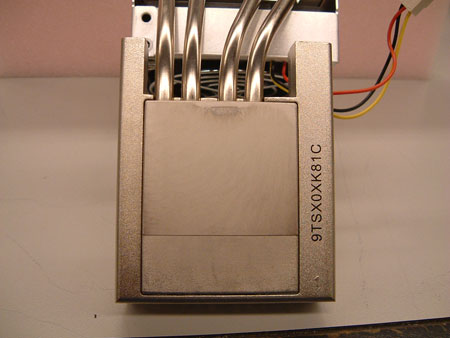
ICE Heat Pipe: 9TSX0XK81C

Fan: Sunon KD1208PTB1

Power Supply Unit: PC35N240EN
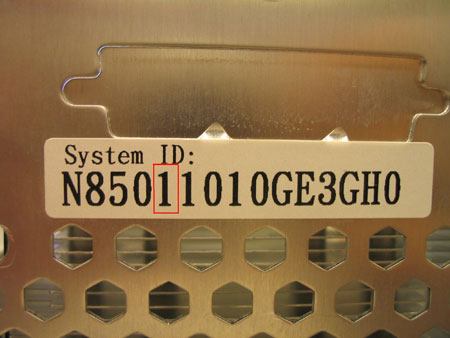
System ID
V2 version

ICE Heat Pipe: 38SX0SK82C

Fan: Everflow R128015SU

Power Supply Unit: PC35I2402
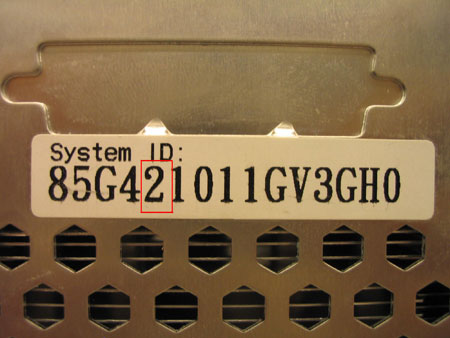
System ID
|
 |
|
| |
|
 |
|
 |
 |
 |
|
|
|
| Cercare |
 |
|
|
|
|
|
| Shuttle Newsletter |
 |
 |
|
|
|
Shuttle Webcast |
 |

Gli Shuttle XPCs, sono compatti, attraenti e di gran rendimento. Questo si può apprezzare dalle fotografie. Ma ora potrete guardare dallo Shuttle Webcast, tutto quello che dovete sapere sui nostri prodotti.
 | |
|
|
 |
| La newsletter di Shuttle, inviata su richiesta, presenta le novità dal mondo Shuttle. | |
|
|
|
 |