 |

|
|
 |
|
|
Products | |
 |

Hotspot information for Shuttle XPC Barebone SP45H7
 Product views with descriptions

Please move your mouse to the three product images to learn more about connectivity on the front and back panel.
| Front View: |
Back View: |
|

|

|
| Mainboard: |
|
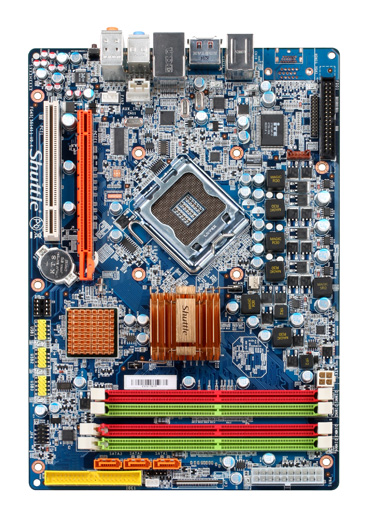 |
| |
 |
|
| |
|
 |
|
 |
 |
 |
|
|
|
| Cercare |
 |
|
|
|
|
|
| Shuttle Newsletter |
 |
 |
|
|
|
Shuttle Barebone K45 |
 |
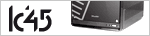
Il mini-PC dal prezzo sensazionale
 | |
|
|
 |
| La newsletter di Shuttle, inviata su richiesta, presenta le novità dal mondo Shuttle. | |
|
|
|
 |