 |

|
|
 |
|
|
Support | |
 |
Why is there no sound when I use S/PDIF-in signal?
 If your speakers are connected via S/PDIF-out, please go to AC'97 Audio Configuration...
If your speakers are connected via S/PDIF-out, please go to AC'97 Audio Configuration (Sound effect icon at your system tray) and set the S/PDIF-out to "S/PDIF-In to S/PDIF-Out pass through mode".
If your speakers are connected via Speaker out/Line out, please go to AC'97 Audio Configuration and in S/PDIF-In, check the box "real time S/PDIF-In monitor". |
 |
|
| |
|
 |
|
 |
 |
 |
|
|
|
| Cercare |
 |
|
|
|
|
|
| Shuttle Newsletter |
 |
 |
|
|
|
Hotspot product information |
 |
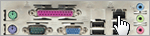
Move your mouse to the three product images to learn more about connectivity on the front and back panel.
 | |
|
|
 |
| La newsletter di Shuttle, inviata su richiesta, presenta le novità dal mondo Shuttle. | |
|
|
|
 |