How do I install RAID drivers on the SB75G2 during Windows 2000 or Windows XP installation?
 In order to install Windows 2000 or Windows XP RAID drivers on the SB75G2, a floppy drive and floppy disk with the RAID driver is essential
In order to install Windows 2000 or Windows XP RAID drivers on theSB75G2, a floppy drive and floppy disk with the RAID driver is essential.
Before you start you will need to create a Intel RAID Driver Floppy Disk (create a Intel RAID Driver Floppy Disk or download the driver from here and extract/UnZip into a Floppy Disk directly):
- On a system running Windows, insert Mainboard Driver CD.
- Insert a blank floppy diskette into the floppy drive.
- Double-click on the D:\Intel\Raid\F6 install\F6 install.exe and answer all prompts presented (Assumes your CD ROM Drives label is D.)
- When installation is complete, your floppy should contain the following files: iaStor.cat, iaStor.inf, iaStor.cat, License.txt, readme.txt and TXTSETUP.oem.
Using floppy drive:
Go into the BIOS setup utility and enable Drive A and Onboard FDC Controller.
- Enable Drive A.
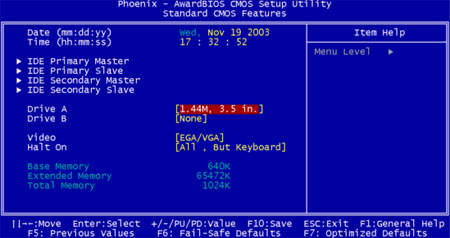
- Enable Onboard FDC Controller.
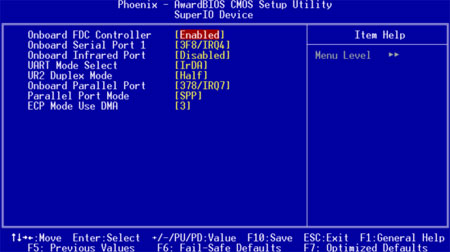

- Press S key to select RAID driver.
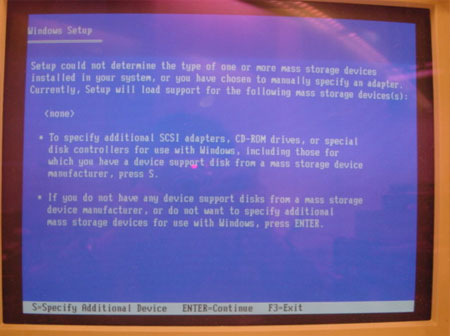
- Insert the floppy disk you just made into the floppy drive.
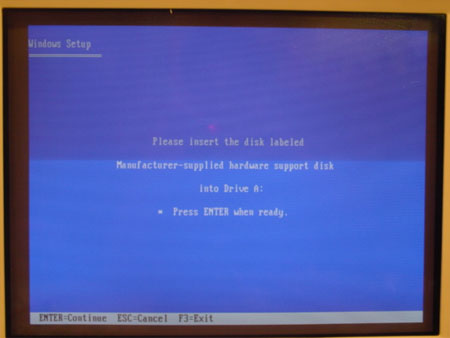
- Select the driver for your operating system.
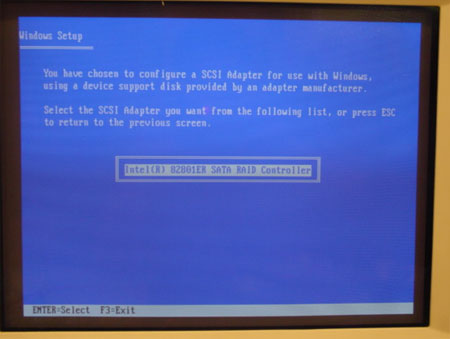
- After the driver is selected. Press Enter to continue installing Windows.
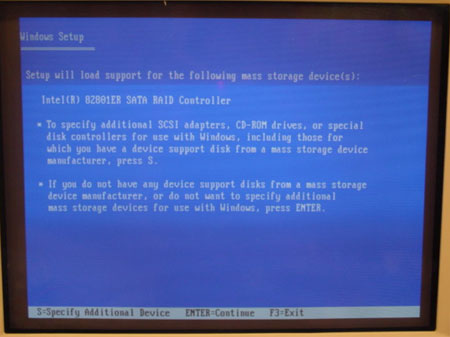 |