 |
|
 |
 |
 |
|
|
|
| Búsqueda |
 |
|
|
|
|
|
| Shuttle Newsletter |
 |
 |
|
|
|
Hotspot product information |
 |
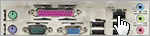
Move your mouse to the three product images to learn more about connectivity on the front and back panel.
 | |
|
|
 |
| El boletín informativo de Shuttle le informa sobre todas las novedades en torno a Shuttle. | |
|
|
|
 |