 |

|
|
 |
|
|
Support | |
 |
How can I identify my Shuttle TFT?
 On the back of the TFT screen is a sticker...
On the back of the TFT screen is a sticker:
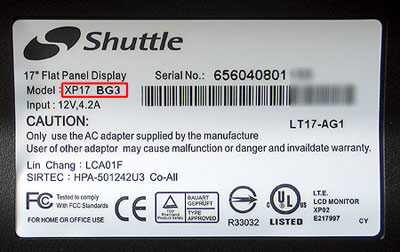
Your model can then be identified with the name behind "Model":
| Print |
Shuttle TFT Model |
| XP17 BG3 |
Shuttle XP17 TempAG Black |
| XP17 SG3 |
Shuttle XP17 TempAG Silver |
| XP17 BG31 |
Shuttle XP17 TempAR Black |
| XP17 SG31 |
Shuttle XP17 TempAR Silver |
| XP17 BP4 |
Shuttle XP17 Lite Black |
| XP17 SP4 |
Shuttle XP17 Lite Silver | |
 |
|
| |
|
 |
|
 |
 |
 |
|
|
|
| Búsqueda |
 |
|
|
|
|
|
| Shuttle Newsletter |
 |
 |
|
|
|
Productos nuevos |
 |

En esta página encontrará los productos Shuttle recientemente lanzados al mercado.
 | |
|
|
 |
| El boletín informativo de Shuttle le informa sobre todas las novedades en torno a Shuttle. | |
|
|
|
 |