If your Shuttle XPC System G5 8300M has been shipped with Driver DVD v1.0 and you already have recovered your system with the Recovery CD to the reset it to manufacturer settings, please run this registry patch:  . After successful updating please verify that your power management and the device settings of the VFD (named "HID-complient consumer control device" in the device manager) are set up like shown in these screenshots: . After successful updating please verify that your power management and the device settings of the VFD (named "HID-complient consumer control device" in the device manager) are set up like shown in these screenshots:
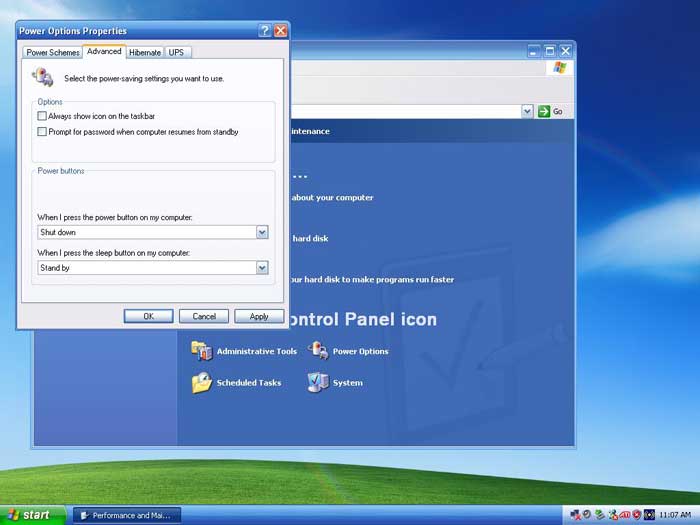
To set up this parameter please open the control panel, go to tab "Advanced" in the "Power Options" menu and deactivate the option "Prompt for password when computer resumes from standby".
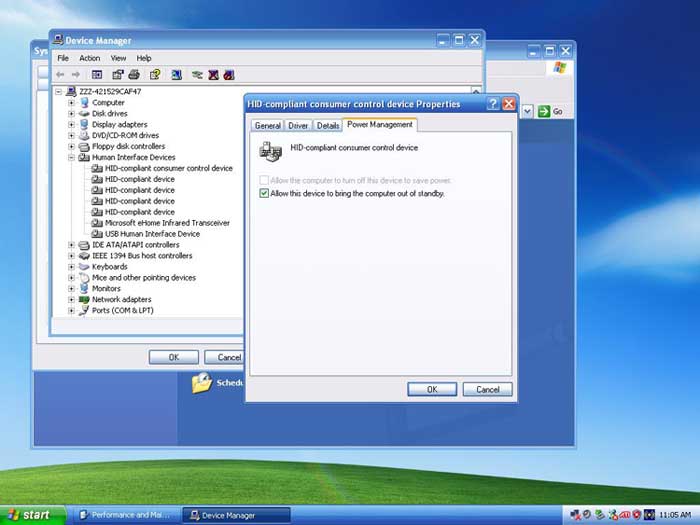
To set up this parameter please open the control panel, go to tab "Power Management" in the "HID-complient consumer control device" menu and activate the option "Allow this device to bring the computer out of standby".
Now your Shuttle XPC System G5 8300M can be waken up from the standby mode S3 (save-to-RAM) and also set the standby with the remote control (Windows button).
Important: to enable all functions of the front display (VFD) please install this additional driver (after run the upper update): 
To finish the installation please shut down the system, remove the power cable, wait 30 seconds, connect the power cable and start the system. |