 |
|
 |
 |
 |
|
|
|
| Search |
 |
|
|
|
|
|
| Shuttle Newsletter |
 |
 |
|
|
|
Hotspot product information |
 |
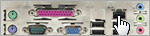
Move your mouse to the three product images to learn more about connectivity on the front and back panel.
 | |
|
|
 |
| The K-Series is Shuttle’s most cost-effective Mini-PC model range. The K-Series is ideal for the office and simple daily routine applications. | |
|
|
|
 |