 |

|
|
 |
|
M1000 Advanced Connectivity |
 |
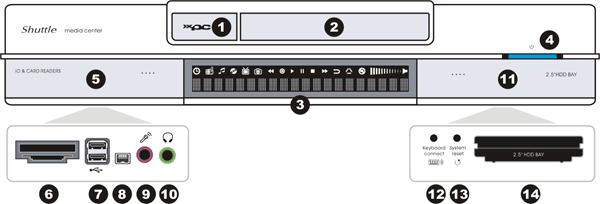
-
DVD Eject Button
-
DVD Writer
-
VFD Media Display
-
On/Standby Button
-
Left Front Panel
-
8-in-1 Card Reader
-
2x USB 2.0
-
IEEE1394 Firewire
-
Microphone Input
-
Headphones
-
Right Front Panel
-
Keyboard Connect Button
-
Reset Button
-
Bay for external 2.5" HDD
-
Wireless LAN Antenna
-
Clear CMOS Button
-
IEEE1394 Firewire
-
Infrared Output
-
Gigabit LAN Ethernet
-
2x USB 2.0
-
Optical SPDIF Input
-
Optical SPDIF Output
-
Coaxial SPDIF Output
-
8-channel Audio Output
-
Component Video Output
-
Audio Input, Line-in
-
Coaxial Video Input
-
S-Video Input
-
TV Cable Input
-
Radio Antenna
-
D-Sub Analog Video Out
-
DVD Digital Video Out
-
S-Video TV Out (Composite via Adaptor) 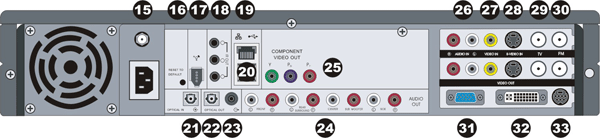 |
 |
|
|
|
|
 |
|
 |
 |
 |
|
|
|
| Search |
 |
|
|
|
|
|
| Further Information |
 |
 |
|
|
| Shuttle Newsletter |
 |
 |
|
|
|
Shuttle Systems Configurator |
 |
|
|
|
 |
| The K-Series is Shuttle’s most cost-effective Mini-PC model range. The K-Series is ideal for the office and simple daily routine applications. | |
|
|
|
 |