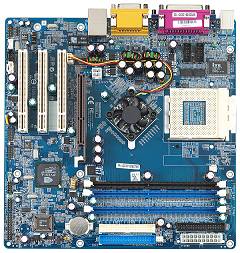Links concerning this chapter:
 What temperature monitoring utilities are available?
What temperature monitoring utilities are available?
The following links contain freeware/shareware for CPU/System/HDD temperature monitoring utilities :
 I have Windows 98SE installed, but my audio has a bit of static sound
I have Windows 98SE installed, but my audio has a bit of static sound
Please install a patch (audio.exe) from original Drivers-CD (CD-459)
 Power Management Selection under "Device Manager"
Power Management Selection under "Device Manager"
After installed a USB device, I can not find any power management selection in the property of my USB device under ďDevice ManagerĒ.
Please install a patch (Usbrg.reg) from original Drivers-CD (CD-459) ; under Windows XP only.
 DDR400 canít perform at its frequency(MHz)
DDR400 canít perform at its frequency(MHz)
According to the MN31/N detail specification, the DDR400 canít perform at its frequency(MHz) while onboard VGA is connected. Why?
Based on the nVidia Chipset specification and design guide, DDR400 will perform at optimal performance when only AGP card is installed and connected. However, if DDR400 is capable to work with its own speed(frequency) while onboard VGA is connected, it would consider as overclocking. Again, overclocking is not recommended by Shuttle and it may cause damaged to both mainboard and peripherals (devices).
 Why is my Microphone not working when I connect to front panel jack?
Why is my Microphone not working when I connect to front panel jack?
Please make sure that Mic2 in ĎMainí tab under nVidia nForce control panel is checked.
 System is having trouble to run some benchmark software or games, any work around?
System is having trouble to run some benchmark software or games, any work around?
MN31S009 added a new function called DDR Auto-Precharge. After update to MN31s009, please disable DRAM Auto-Precharge.