For models with pre-installed USB card reader such as the ST61G4, SN85G4 and RefleXion, etc, this could sometimes result in the card reader occupying the “C:” drive letter (as well as D, E and F). Since the card reader is pre-installed, it has automatically been allocated the first 4 drive letters (starting from C:). Try the below solutions to install your operating system on C: drive and avoid such issues:
1) Remove the card reader cable before install operating system.
2) Disable onboard USB controller before installing the operation system (see Figure 1 below).
3) Partition the hard drive before installing operating system.
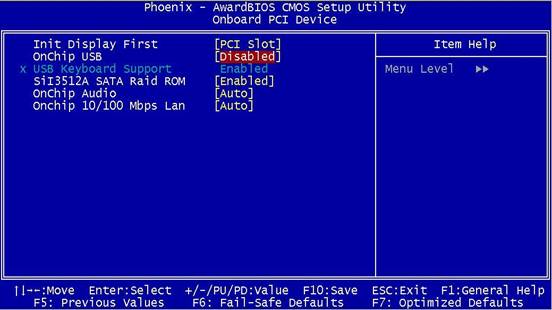
Figure 1