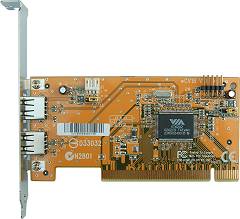|
Path: Home Products Products XPC XPC Accessory Accessory USB-Card USB-Card Specification Specification
USB 2.0 PCI-Card (CV18)

 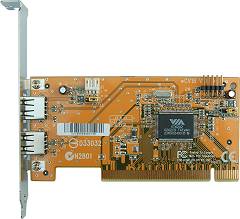
Internal Order Number HOT-CV18 Especially suited for XPCs that do not feature USB 2.0: SV24, SV25, SS50
This card is included within delivery of SS40G (Bulk-Version).
All the newer XPCs (with AGP-slot) have USB 2.0 onboard and do not need the card CV18 for that reason. Specification - PCI-Card with USB 2.0 controller
- 2x USB 2.0-outputs on the back panel
- 2x USB 2.0-connectors onboard
for a slot-adapter KB-1093 - All connectors USB 1.1 compatible
- Supports connecting and disconnecting of USB-devices during operation
- Conforming to USB Spec Rev 2.0, Enhanced Host Controller Interface Spec Rev 0.95, Universal Host Controller Interface Spec Rev 1.1, PCI-Bus Power Management Interface Spec Release 1.1
Delivery Content: - CV18 USB/PCI-Card
- 5V Standby-Cable
- Manual
- Driver-CDROM

Links concerning this chapter: Jumper-Configuration Before installation, please configure jumper J3 and J4 as requested. It serves to select the source of the standby-voltage: Therefore you can choose between the 5VSB-line of the PCI-Bus and the WOL-connector (Wake-on-LAN) of the mainboard. The included cable helps you to create a connection between J1 of the USB/PCI-card and the WOL-connector of the mainboard. According to the PCI-Bus Power Management Specification 1.1, the computer can be switched on via your USB-device (theoretically), because CV18 passes a "wake-up" signal via the wake-on-PCI-function to the mainboard. Unfortunately, it does not work in practise frequently. Jumper-configuration for 5V-standby-voltage
J3 for back panel connectors (USB 1+2), J4 for onboard connectors (USB 3+4) |  | Position 1-2: standby-voltage via PCI-Bus |  | Position 2-3: standby-voltage via WOL-connector | Download CV18

Print version of this page: http://eu.shuttle.com/cv18.htm
Shuttle Computer - European Headquarters - All rights reserved - Date:
30.4.2008
|
![]()