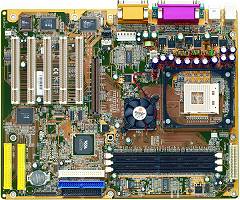Blank Screen after driver installing
Blank Screen after driver installing
After installing the driver for ATI series AGP 4x VGA card on AV45GT/GTR V1.x mainboard, why do I get a blank screen? Then no matter what I do, system powers up but still blank screen.
Please follow the following steps to avoid the problems :
- 1. Disable AGP 4x mode or change to 2x mode in Bios
- 2. Install O.S.
- 3. Install VIA 4-in-1 drivers (4.29V or later)
- 4. Install ATI VGA driver
- 5. Enter to O.S.
- 6. Restart the system and go back to Bios Setup to enable AGP 4x mode.
 Can I use adhesive thermal silicone gel on P4 CPU die?
Can I use adhesive thermal silicone gel on P4 CPU die?
Adhesive thermal silicone gel such as Shin-Etsu Silicone will set after about 6 hours and form a strong bond between the heatsink and CPU die or other applied surfaces (eg. memory module, chipsets). This type of adhesive thermal compound is strongly not recommended to use on P4 Socket 423/478 CPU die. Since fan heatsink will stick strongly to the P4 CPU die and due to P4 Socket 423/478 ZIF socket structural design, upon removal of the heatsink will force P4 CPU to break apart from the ZIF socket thus damaging both pins on P4 CPU and ZIF socket. Please use non-adhesive thermal compound for P4 CPU only to avoid any damage done to the ZIF socket and P4 CPU.
 Why AV45GT/GTR V1.x cannot resume from S3?
Why AV45GT/GTR V1.x cannot resume from S3?
System cannot resume from S3 when 3 registered DDR DIMMs are installed on AV45GT/GTR , but if install only 1 or 2 DDR DIMM is installed the system can resume from S3 normally. Therefore if you are using 3 pcs of registered DDR memory please set suspend mode in Bios to S1 (Bios default is S1).
 How do I install RAID devices driver during new Windows 2000/XP installation?
How do I install RAID devices driver during new Windows 2000/XP installation?
Before installing Windows 2000/XP, please extract the High Point IDE RAID driver from our download page to an empty floppy disk. Follow the following procedure to install RAID driver during the initial OS install setup :
- 1. Boot up with Win2000/XP CD
- 2. The message " Press F6 if you need to install a third party SCSI or RAID driver..." will appear at the bottom of the initial OS setup screen. Press <F6> to install RAID driver.
- 3. When the "Windows 2000/XP Setup" window is generated, press "S" to specify an Additional Devices.
- 4. Press "O" to select "Other" and press the <Enter> key.
- 5. Insert the Windows 2000/XP RAID driver floppy disk in drive A: and press <Enter> key.
- 6. Follow the setup menu.
- 7. If you need to specify any additional devices to be installed, do so at this time.
- 8. Once all RAID/SCSI devices are specified and respective driver installed continue with Win2000/XP installation.
 Can I use Raid function under Linux environment?
Can I use Raid function under Linux environment?
 Why is the CPU clock under Frequency/Voltage Control shows 100 to 120 MHz in the CMOS Setup Utility
Why is the CPU clock under Frequency/Voltage Control shows 100 to 120 MHz in the CMOS Setup Utility
Why is the CPU clock under Frequency/Voltage Control shows 100 to 120 MHz in the CMOS Setup Utility but the product page of your web site described as 100 to 160 MHz?
- AV45GT/GTR v1.x support FSB 100/133 MHz.
- When a FSB 100MHz CPU is installed, CPU clock under Frequency/Voltage Control shows 100 to 120 MHz.
- When a FSB 133MHz CPU is installed, CPU clock under Frequency/Voltage Control shows 133 to 160 MHz.
 I have a 160GB hard drive, but mainboard can't recognize such size.
I have a 160GB hard drive, but mainboard can't recognize such size.
Please update BIOS to ftp://ftp.shuttle.com/BIOS/av45/v1.x/av45hi1r.zip bios, which can detect IDE device at ATA-100 (Ultra-DMA mode 5). Please download the BIOS file from our FTP site as well as install ftp://ftp.shuttle.com/Drivers/Raid/372WinHPT%20v2.31%20driver%20diskete.ZIP into your system.
Links concerning this chapter: