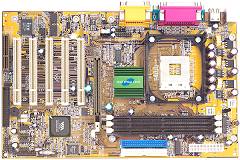|
Caution: The current Shuttle website
is located here: http://www.shuttle.com
This website includes backup data for products until September 2004. |
| Products | Support | Glossary |
|
||||||||||||||||||||||||||||||||||||||||||||||||||||||||||||||||||||||||||||||||||||
| Subchapters: Versions | Specification | Info/FAQ | Info/FAQ | Download | | ||||||||||||||||||||||||||||||||||||||||||||||||||||||||||||||||||||||||||||||||||||
|
|
||||||||||||||||||||||||||||||||||||||||||||||||||||||||||||||||||||||||||||||||||||
| FSB | Multiplier | Processor |
|---|---|---|
| 133MHz | 23x | Intel Pentium 4 socket 478 3.06 GHz |
| 133MHz | 21x | Intel Pentium 4 socket 478 2.80 GHz |
| 133MHz | 20x | Intel Pentium 4 socket 478 2.66 GHz |
| 133MHz | 19x | Intel Pentium 4 socket 478 2.53 GHz |
| 100MHz | 25x | Intel Pentium 4 socket 478 2.50 GHz |
| 133MHz | 18x | Intel Pentium 4 socket 478 2.40 GHz |
| 100MHz | 24x | Intel Pentium 4 socket 478 2.40 GHz |
| 133MHz | 17x | Intel Pentium 4 socket 478 2.26 GHz |
| 100MHz | 22x | Intel Pentium 4 socket 478 2.20 GHz |
| 100MHz | 20x | Intel Pentium 4 socket 478 2.00 GHz |
| 100MHz | 19x | Intel Pentium 4 socket 478 1.90 GHz |
| 100MHz | 18x | Intel Pentium 4 socket 478 1.80 GHz |
| 100MHz | 17x | Intel Pentium 4 socket 478 1.70 GHz |
| 100MHz | 16x | Intel Pentium 4 socket 478 1.60 GHz |
| 100MHz | 15x | Intel Pentium 4 socket 478 1.50 GHz |
| 100MHz | 28x | Intel Celeron socket 478 2.80 GHz |
| 100MHz | 26x | Intel Celeron socket 478 2.60 GHz |
| 100MHz | 25x | Intel Celeron socket 478 2.50 GHz |
| 100MHz | 24x | Intel Celeron socket 478 2.40 GHz |
| 100MHz | 23x | Intel Celeron socket 478 2.30 GHz |
| 100MHz | 22x | Intel Celeron socket 478 2.20 GHz |
| 100MHz | 21x | Intel Celeron socket 478 2.10 GHz |
| 100MHz | 20x | Intel Celeron socket 478 2.00 GHz |
| 100MHz | 18x | Intel Celeron socket 478 1.80 GHz |
| 100MHz | 17x | Intel Celeron socket 478 1.70 GHz |
| Remarks: | ||
Links concerning this chapter:
 Info and Frequently asked questions AV41 V2.x
Info and Frequently asked questions AV41 V2.x
Subchapters: Does AV41 V2.x supports ECC memory? | Blank Screen | Adhesive Thermal Gel |
 Does AV41 V2.x supports ECC memory?
Does AV41 V2.x supports ECC memory?
No, it does not support ECC memory. AV41 V2.x supports PC 100/133 compliant SDRAM up to 1.5GB (un-buffered) capacity only. Also supports PC 100/133 compliant SDRAM up to 3GB (registered) capacity.
 Blank Screen after driver installing
Blank Screen after driver installing
After installing the driver for ATI series AGP 4x VGA card on AV41 V2.x mainboard, why do I get a blank screen? Then no matter what I do, system powers up but still blank screen.
Please follow the following steps to avoid the problems :
- 1. Disable AGP 4x mode or change to 2x mode in Bios
- 2. Install O.S.
- 3. Install VIA 4-in-1 drivers (4.29V or later)
- 4. Install ATI VGA driver
- 5. Enter to O.S.
- 6. Restart the system and go back to Bios Setup to enable AGP 4X mode.
 Can I use adhesive thermal silicone gel on P4 CPU die?
Can I use adhesive thermal silicone gel on P4 CPU die?
Adhesive thermal silicone gel such as Shin-Etsu Silicone will set after about 6 hours and form a strong bond between the heatsink and CPU die or other applied surfaces (eg. memory module, chipsets). This type of adhesive thermal compound is strongly not recommended to use on P4 Socket 423/478 CPU die. Since fan heatsink will stick strongly to the P4 CPU die and due to P4 Socket 423/478 ZIF socket structural design, upon removal of the heatsink will force P4 CPU to break apart from the ZIF socket thus damaging both pins on P4 CPU and ZIF socket. Please use non-adhesive thermal compound for P4 CPU only to avoid any damage done to the ZIF socket and P4 CPU.
Links concerning this chapter:
 Download AV41
Download AV41
Download links:
- Please check this link for latest download files!
- Winflash Utility - updates BIOS binary under Windows (1 MB)
- BIOS Info: do not run the EXE-file under Windows/DOS-Box!
- Bios-Update AV41S007 (Mainboard AV41 v1.x) as BINARY file
- Bios-Update AV41S007 (Mainboard AV41 v1.x) as ZIP file
- Bios History (Mainboard AV41 v1.x)
- Bios-Update AV41SA09 (Mainboard AV41 v2.x) as BINARY file
- Bios-Update AV41SA09 (Mainboard AV41 v2.x) as ZIP file
- Bios-Update AV41SA09 (Mainboard AV41 ab V2.x) start under Real DOS (not under Windows or DOS-Box)
- Bios History (Mainboard AV41 v2.x)
- Audio Driver for Win 9X/2K/NT/ME/XP (for VIA VT8233x Chipset)
- Audio Driver for Linux (for VIA VT8233x Chipset)
- VIA 4-in-1 Hyperion Driver v4.53v (for Win9x/ME/2000/XP: AGP/IDE/IRQ/Patch)
- VIA USB filter Driver v1.1 (Win98/SE/ME/2000/XP)
- VIA DOS/OS2 All-in-One Driver ver.2.318
- VIA Arena Drivers Page
- Motherboard Monitor Software (Freeware)
- English Manual AV41 (PDF, 1938kB)
- Download the FREE Acrobat Reader Software
| Navigation |
Shuttle Computer - European Headquarters +++ Disclaimer +++ Last update: 30.4.2008