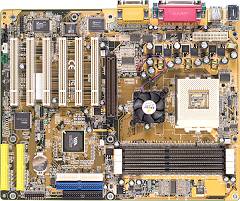How do I install RAID devices driver
How do I install RAID devices driver
How do I install RAID devices driver during new Windows 2000/XP installation when HDD installed on RAID1or RAID2 as a primary IDE device?
Before installing Windows 2000/XP, please extract the High Point IDE RAID driver from our download page to an empty floppy disk. Follow the following procedure to install RAID driver during the initial OS install setup :
- 1. Boot up from CD-ROM with Win2000/XP CD
- 2. The message " Press F6 if you need to install a third party SCSI or RAID driver..." will appear at the bottom of the initial OS setup screen. Press <F6> few time in order to install RAID driver prior Windows200/XP installation.
- 3. When the "Windows 2000/XP Setup" window is generated, press "S" to Specify Additional Devices.
- 4. Insert the Windows 2000/XP RAID driver floppy disk in drive A: and press <Enter> key.
- 5 Highlight "Hpt370/372 IDE RAID Controller for WinXP" then press <Enter> key
- 6. Press "S" to use the driver on floppy
- 7. If you need to specify any additional devices to be installed, do so at this time.
- 8. Once all RAID/SCSI devices are specified and respective driver installed continue with Win2000/XP installation.
Note: During the rest of Win2000/XP installation, you will see messages stating that "Hpt370/372 ... not passing Windows Logo testing...", please press yes to continue.
 Does AK35GT2/GT2R support ECC memory?
Does AK35GT2/GT2R support ECC memory?
No, ECC memory is not supported.
 How do I adjust CPU Vcore above and beyond 1.85V
How do I adjust CPU Vcore above and beyond 1.85V
How do I adjust CPU Vcore above and beyond 1.85V in the CMOS Setup Utility under Frequency/Voltage Control in Bios setup?
At CPU Vcore Select of Frequency/Voltage Control, change to [Above 1.85V], then Save & Exit Setup. Restart system and go back into CMOS Setup Utility to change Vcore as needed. Please note that overclock CPU Vcore beyond its nominal voltage may cause CPU to overheat and permanently damaging the CPU itself. Please use it with caution and increase Vcore voltage a bit at a time then test for system stability and CPU temp.
 What kinds of DDR does AK35 support?
What kinds of DDR does AK35 support?
AK35 supports DDR200/266/300/333 and 1M/2M/4M/8M/16M/32M/64M x N memory modules:
- For registered DDR modules, it supports 8 banks up to 4GB DRAMs (512Mb x 8/x16 DRAM technology)
- For unbuffered DDR modules, it supports 6 banks up to 3GB DRAMs (512Mb x 8/x16 DRAM technology)
- Single DDR memory slot can support up to 1GB DDR module.
 Can I use Raid function under Linux environment?
Can I use Raid function under Linux environment?