Path: Home Mainboard AB60 R/N
|
||||||||||||||||||||||||||||||||||||||||||||||||||||||||||||||||||||||||||||||||||||||||||
AB60R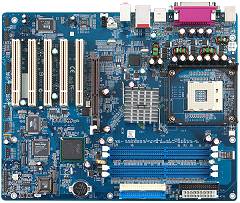 | AB60N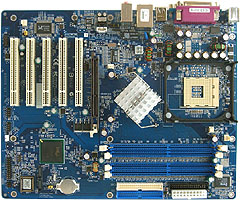 |        AB60R additionally featuring:   |
Info and Frequently asked questions AB60 R/N
CPU support AB60N/R
| FSB | Multiplikator | Prozessor |
|---|---|---|
| 200MHz | 17x | Intel Pentium 4 Sockel 478 3.40 GHz |
| 200MHz | 16x | Intel Pentium 4 Sockel 478 3.20 GHz |
| 133MHz | 23x | Intel Pentium 4 Sockel 478 3.06 GHz |
| 200MHz | 15x | Intel Pentium 4 Sockel 478 3.00 GHz |
| 200MHz | 14x | Intel Pentium 4 socket 478 2.80E GHz (Prescott) AB60N only ! |
| 200MHz | 14x | Intel Pentium 4 Sockel 478 2.80 GHz |
| 133MHz | 21x | Intel Pentium 4 Sockel 478 2.80 GHz |
| 133MHz | 20x | Intel Pentium 4 Sockel 478 2.66 GHz |
| 200MHz | 13x | Intel Pentium 4 Sockel 478 2.60 GHz |
| 133MHz | 19x | Intel Pentium 4 Sockel 478 2.53 GHz |
| 100MHz | 25x | Intel Pentium 4 Sockel 478 2.50 GHz |
| 200MHz | 12x | Intel Pentium 4 Sockel 478 2.40 GHz |
| 133MHz | 18x | Intel Pentium 4 Sockel 478 2.40 GHz |
| 100MHz | 24x | Intel Pentium 4 Sockel 478 2.40 GHz |
| 133MHz | 17x | Intel Pentium 4 Sockel 478 2.26 GHz |
| 100MHz | 22x | Intel Pentium 4 Sockel 478 2.20 GHz |
| 100MHz | 20x | Intel Pentium 4 Sockel 478 2.00 GHz |
| 100MHz | 18x | Intel Pentium 4 Sockel 478 1.80 GHz |
| 200MHz | 15x | Intel Pentium 4 Extreme Edition 3.00 GHz |
| 100MHz | 26x | Intel Celeron Sockel 478 2.60 GHz |
| 100MHz | 25x | Intel Celeron Sockel 478 2.50 GHz |
| 100MHz | 24x | Intel Celeron Sockel 478 2.40 GHz |
| 100MHz | 23x | Intel Celeron Sockel 478 2.30 GHz |
| 100MHz | 22x | Intel Celeron Sockel 478 2.20 GHz |
| 100MHz | 21x | Intel Celeron Sockel 478 2.10 GHz |
| 100MHz | 20x | Intel Celeron Sockel 478 2.00 GHz |
| Remarks: | ||
System hang while using Advance Sound Manager's Realtek AP
When I use Advance Sound Manager’s Realtek AP (AvRack) under programs file to play VCD, then my system hang. How can it be solved?
- 1. Please download this Realtek AP patch file.
- 2. After that, please unzip the patch file and find the following location:In Windows operating system: please go to my computer => Local Disk (Ex: C:\) => Program Files (Ex: C:\Program Files) => AvRack (Ex: C:\Program Files\AvRack)
- 3. Finally, move (copy) the new AP patch file into the AvRack folder. Click “Yes” when the message box asks overwrite (replace) the original file.
Links concerning this chapter:
Download AB60R/AB60N
AB60R
Download links:
- Please check this link for latest download files!
- Winflash Utility - updates BIOS binary under Windows (1 MB)
- BIOS Info: do not run the EXE-file under Windows/DOS-Box!
- Bios-Update AB60RS11 (Mainboard AB60R v2.x) start under Real DOS (not under Windows or DOS-Box)
- Bios-Update AB60RS11 (Mainboard AB60R v2.x) as BINARY file
- Bios-Update AB60RS11 (Mainboard AB60R v2.x) as ZIP file
- Bios History (Mainboard AB60R v2.x)
- Raid Driver, Mainboard AB60R v2.x (1.70 MB)
- Intel USB2.0 Driver for AB60R v2.x (1.54 MB)
- Chipset Driver, Mainboard AB60R v2.x (2.71 MB)
- LAN Driver Package for AB60R v2.x (92.67 MB)
- Audio Driver for AB60R v2.x (17.94 MB)
- English Manual AB60R v2.x (PDF, 4.53 MB)
- Download the FREE Acrobat Reader Software
AB60N
Download links:
- Please check this link for latest download files!
- Winflash Utility - updates BIOS binary under Windows (1 MB)
- BIOS Info: do not run the EXE-file under Windows/DOS-Box!
- Bios-Update AB60S00Y (Mainboard AB60N v1.x) as BINARY file
- Bios-Update AB60S00X (Mainboard AB60N v1.x) as ZIP file
- Bios History (Mainboard AB60N v1.x)
- Intel USB2.0 Driver for AB60N v1.x (1.54 MB)
- Audio Driver for AB60N v1.x (17.94 MB)
- LAN Driver Package for AB60N v1.x (2.23 MB)
- Chipset Driver, Mainboard AB60N v1.x (2.71 MB)
- Download the FREE Acrobat Reader Software
- English Manual AB60N v1.x (PDF, 3.74 MB)
![]()
Print version of this page: http://eu.shuttle.com/ab60_faq.htm
Shuttle Computer - European Headquarters - All rights reserved - Date:
30.4.2008
