 |

|
|
 |
|
|
X500V (konfigurierbar)
 Elegante Erscheinung: Nur 3,6 cm dünn und mit Linux Betriebssystem |
|

|
|

|
|

|
   |
Der All-in-One-PC X500V setzt auf Linux, energiesparende Technologien und ein innovatives Bedienkonzept. Die neueste Version von openSUSE Linux, der Intel Atom 330 Dual-Core-Prozessor (2x 1,6 Ghz) und ein Touchscreen in 15,6" Größe (39,6 cm) zeichnen dieses nur 3,6 cm dünne Schmuckstück aus. Legen Sie Tastatur und Maus beiseite - X500V kann per Finger oder Stylus gesteuert werden. Eine Webcam, WLAN, Mikrofon und Lautsprecher sind bereits integriert. Die Erweiterung mit Programmpaketen ist per 1-Klick-Installation auf der openSUSE-Website jederzeit möglich. 24 Monate Bring-in-Service stehen Ihnen zur Verfügung. |
|
|
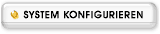
            
|
 |
- Chassis
Color: white or black
Dimensions: 391.3 x 327 x 36 mm (WxHxL)
100mm VESA mount capable
Mounting hole for Kensington lock
- Operating system
OpenSUSE Linux, powered by Novell
- Touchscreen
Touchscreen function support fingertip input
Resistance and single touch technology
Including stylus pen for the touchscreen
- 39.6cm display (15.6")
39.6cm/15.6" LCD display, ratio: 16:9
Resolution: 1366x768 = 1.05 Megapixels
Adjustable backlight unit: High power LED
OSD settings (On Screen Display)
- Processor
Intel Atom 330 Dual Core processor (Codename: Diamondville)
2x 1.6 GHz core clock, 533 MHz FSB
2x 512kB L2 cache
Supports Hyper-Threading (4 threads total)
TDP = 8 watts
- Memory
1 or 2 GB DDR2-667/800 SO-DIMM memory (200 pin)
Two DIMM sockets, max. 1GB per module
- Chipset
Intel® 945GC+ICH7 Express Chipset
- Hard disk drive
160GB - 500GB Serial ATA II hard disk, 6.35cm/2.5" format, 5400 rpm
- Card Reader
Integrated multi-format 4-in-1 card reader (USB 2.0)
Supports the memory card types: SD, MMC, MS and MS-pro
- Integrated Graphics
Intel Graphics Media Accelerator 950 (GMA950)
with PCI-E x1 improved bandwidth, features 333MHz graphics core
DX8/DX9 support and enhanced 3D performance
Dynamic Video Memory Technology (DVMT) 3.0, shared Memory max. 224MB
Video out: Analog 15pin D-Sub VGA
Supports Dual Display operation in clone mode.
- 5.1-channel audio, microphone, speakers
Audio Realtek® ALC 662 5.1-channel High-Definition Audio
Three analog audio connectors (3.5mm):
1) Front Line out (head phone)
2) Rear Surround line-out (shared with microphone input)
3) Center line-out (shared with Line in)
Front panel with integrated microphone and 2x 2W speakers
- Gigabit LAN Controller
Realtek 8111C Ethernet network controller (Gigabit)
Supports 100 / 1.000 MBit/s operation
Supports Wake-on-LAN (WOL)
- Wireless LAN (Wifi)
Supports 802.11 b/g and draft-n
- Connectors
VGA connector (D-Sub 15 pol., analog)
5x USB 2.0
GigaBit LAN (RJ45)
Audio 5.1 channel (shared with microphone, line-in, line-out)
- LEDs and buttons
Hard disk LED
Voice volume LED
Power button
OSD button (On Screen Display)
1x panel backlight brightness setting
- Power supply
External 65W AC/DC power adapter (fanless, model: PC85)
AC Input: 100~240V AC, 1.5A, 50~60Hz
DC Output: 19V DC, 3.42A
Outline Dimension: 108x46x30mm, Color: Black
- Accessories
User guide
System manual
Driver CDROM
Recovery CDROM
Stylus pen for the touchscreen
Power adapter
- Safety certifications
UL TÜV, CB, BSMI
- EMI certifications
CE, FCC, BSMI, C-tick
- Other certifications
Energy Star 4.0
- Environmental criteria
Operating temperature: 0~35°C
Humidity: 0~60%
- Weight: 3.6 kg net
- Conformity
This device is classed as a technical information
equipment (ITE) in class B and is intended for use in
living room and office. The CE-mark approves the
conformity by the EU-guidelines:
- EMV-guideline 89/336/EWG electromagnetic tolerance
- LVD-guideline 73/23/EWG use of electric devices
within certain voltage-limits | |
 |
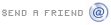   | |
|
|
|
 |
|
 |
 |
 |
|
|
|
| Suche |
 |
|
|
|
|
|
| Weitere Informationen |
 |
 |
|
|
| Interessante Links |
 |
 |
| Interessante Downloads |
 |
 |
|
|
| Shuttle Newsletter |
 |
 |
|
|
|
Shuttle Webcast |
 |

Shuttle XPCs sind klein, attraktiv und leistungsstark. Das kann man auf Fotos sehen oder lesen. Ab sofort können Sie sich die Shuttle Neuheiten, Tipps und Anregungen aber auch im Shuttle Webcast ansehen.
 | |
|
|
 |
| Der Shuttle Newsletter informiert Sie auf Wunsch über alle Neuheiten rund im Shuttle. | |
|
|
|
 |