 |

|
|
 |
|
|
Support | |
 |
Que faire si mon système n'est pas stable?
 Vérifiez et ré-installez le processeur, système de refroidissement par caloduc et son système de mise en place.
Please try to uninstall and then reinstall CPU, Heat-Pipe and CPU protect shim.
- Re-install CPU.
- Apply thermal grease all over CPU DIE, completely.
- Place the "CPU protect shim" correctly.
(1. Follow the directional word, "UP" as mounting. 2. Please make sure to remove blue plastic from CPU protect shim.)
- Make sure the heat-pipe installed horizontally.
All above can also refer to SN45G/SN41G2 installation guide as well. |
 |
|
| |
|
 |
|
 |
 |
 |
|
|
|
| Recherche |
 |
|
|
|
|
|
| Newsletter Shuttle |
 |
 |
|
|
|
Hotspot product information |
 |
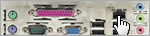
Move your mouse to the three product images to learn more about connectivity on the front and back panel.
 | |
|
|
 |
| La série K est la meilleur marché des séries de modèles Mini-PC de Shuttle. La série K est idéale pour la bureautique et les applications simples de tous les jours. | |
|
|
|
 |