 |

|
|
 |
|
|
Support | |
 |
Wie lässt sich mein Shuttle TFT identifizieren?
 Auf der Rückseite Ihres TFT Monitors befindet sich ein Sticker...
Auf der Rückseite Ihres TFT Monitors befindet sich dieser Sticker:
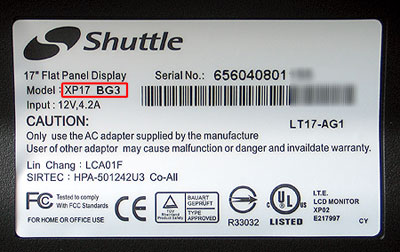
Ihr Modell lässt sich nun mit folgender Tabelle und dem Audruck hinter "Model" identifizieren:
| Aufdruck |
Shuttle TFT Modell |
| XP17 BG3 |
Shuttle XP17 TempAG Black |
| XP17 SG3 |
Shuttle XP17 TempAG Silver |
| XP17 BG31 |
Shuttle XP17 TempAR Black |
| XP17 SG31 |
Shuttle XP17 TempAR Silver |
| XP17 BP4 |
Shuttle XP17 Lite Black |
| XP17 SP4 |
Shuttle XP17 Lite Silver | |
 |
|
| |
|
 |
|
 |
 |
 |
|
|
|
| Suche |
 |
|
|
|
|
|
| Shuttle Newsletter |
 |
 |
|
|
|
In der Praxis |
 |

Auf hoher See - in der Bibliothek oder als Sammelobjekt. Der Shuttle
XPC lässt sich überall einsetzen. Erleben Sie den Shuttle XPC in der
Praxis.
 | |
|
|
 |
| Der Shuttle Newsletter informiert Sie auf Wunsch über alle Neuheiten rund im Shuttle. | |
|
|
|
 |