Path: Home XPC SN45G and SN45GV2
|
|||||||
 |
|
|
| |
        | |
Frequently asked questions (FAQ)
Is the SN45G capable of having most ports/slot occupied as a full system?
Base on Shuttle “Full Loading” test standard, the SN45G is tested with benchmark software for over 3 days with following installed;
- Model: SN45G
- BIOS: fn45s00i
- CPU: AMD Athlon XP 3200+ FSB 400MHz (Barton core)
- Memory: A-DATA DDR400 (PC 3200) 512MB * 2
- HDD: Western Digital WD1200JB
- DVD-ROM: SONY DRU-510A DVD+RW
- USB device: Shuttle PC12 - USB2.0 card reader
- AGP card: ATi Radeon 9800 PRO (Build by ATi)
- PCI card: Hauppauge TV Tuner card
- Operating System: Windows XP Pro. + Service Pack 1
Why is my system unstable?
Please try to uninstall and then reinstall CPU, Heat-Pipe and CPU protect shim.
- a. Re-install CPU.
- b. Apply thermal grease all over CPU DIE, completely.
- c. Place the "CPU protect shim" correctly. (1. Follow the directional word, “UP” as
mounting. 2. Please make sure to remove blue plastic from CPU protect shim.) - d. Make sure the heat-pipe installed horizontally.
All above can also refer to SN45G installation guide as well.
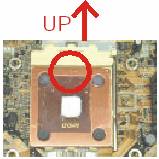
What temperature monitoring utilities are available?
The following links contain freeware/shareware for CPU/System/HDD temperature monitoring utilities :
- Motherboard Monitor (MBM) http://mbm.livewiredev.com/
- Hardware Sensors Monitor http://www.hmonitor.com/
- SpeedFan http://www.almico.com/speedfan.php
- SiSoftware Sandra http://www.sisoftware.co.uk/
- HDD Temperature http://www.hddtemp.com/
Why is my Microphone not working when I connect into front panel jack?
Please make sure that Mic2 in Main tab under nVidia nForce control panel is checked.
USB devices not compatible with SN45G issues
According to some reports, there are some USB devices are not compatible with SN45G. We have obtained a confirmation from chipset vendor. Please review the document at this address. In case you have similar issue with other USB devices, please also try the suggestion from the document.
![]()
Print version of this page: http://eu.shuttle.com/sn45g_faq2.htm
Shuttle Computer - European Headquarters - All rights reserved - Date:
30.4.2008
