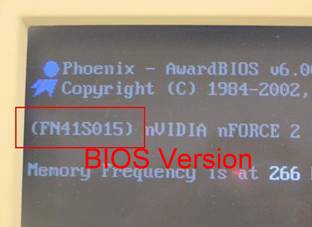Path: Home Frequently asked questions
|
||||||||||||||||||||||||||||
| XPC | Motherboard |
| (1) Shuttle model name : | |
| The model name of XPC is located on the back of chassis. For example: | The model name of motherboard is located in a corner or the edge (close to a PCI slot or AGP slot) of the motherboard. |
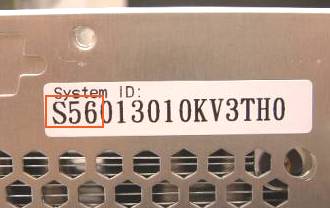 | 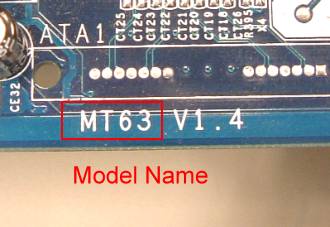 |
| (2) BOM version : | |
| The System BOM version of XPC is shown by the 5th and 6th numbers on the System ID number. | The BOM version of motherboard is located on a serial port as shown |
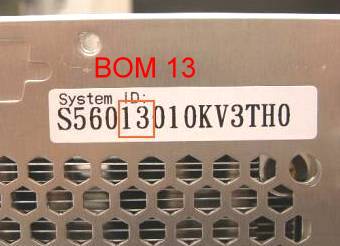 |  |
| (3) Serial No. : | |
| The Serial No. of XPC is located on the chassis and a PCI slot. | The Serial No. of motherboard is located on the back of the board or PCI slot. |
 | 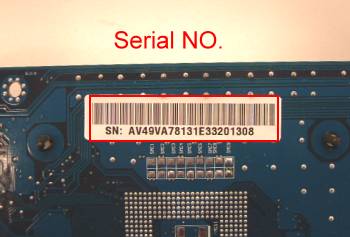 |
| (4) BIOS version : | |
| In XPC or Motherboard system boot up period, the BIOS version will be shown on the top left hand corner of the POST (Power On Self Test) screen. In this example the BIOS version is FN41S015: | |
|
| |
![]()
Print version of this page: http://eu.shuttle.com/faq_identify.htm
Shuttle Computer - European Headquarters - All rights reserved - Date:
30.4.2008