Links concerning this chapter:
After update Bios to AK12AS08, my system can't return from S3. Is there any solution?
Please change Bios Setting : Integrated Peripherals to "Disable" CD/DVD-ROM UDMA mode.
Blank Screen after driver installing
After installing the driver for ATI series AGP 4x VGA card on AK12A mainboard, why do I get a blank screen? Then no matter what I do, system powers up but still blank screen.
Please follow the following steps to avoid the problems :
- 1. Disable AGP 4x mode or change to 2x mode in Bios
- 2. Install O.S.
- 3. Install VIA 4-in-1 drivers (4.29V or later)
- 4. Install ATI VGA driver
- 5. Enter to O.S.
- 6. Restart the system and go back to Bios Setup to enable AGP 4x mode.
What is the USB ports 3-4 connector (USB2) pin out?
Errors in AK12A external USB pin assignments, please refer to the correct pin assignments below :
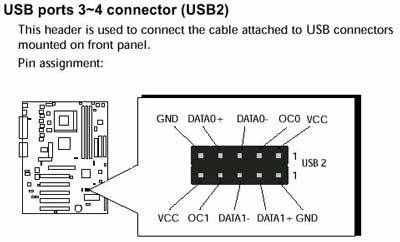
System shuts down immediately after powering up AK12A. What's wrong?
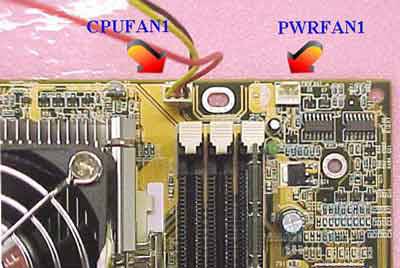 | AK12A has a CPU burn-proof protect mechanism. When
power connector from CPU fan is plugged into PWRFAN1,
it will shutdown the system immediately right after the system
powers up. Please plug the power CPU fan cooler power
connector to CPUFAN1. |