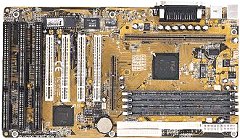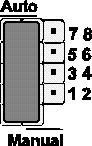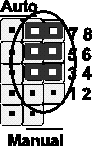Pfad: Home Mainboard HOT-637, HOT-637A
|
||||||||||||||||||||||||||||||||||||||||||||||||||||||||||||||||||||||||||||||||||||||||||||||||||||||||||||||||||||||||||||||||||||||||||||||
| Einstellungen zum Prozessor | ||
| Prozessor | Systemtakt | Multiplikator |
| Pentium II 333 MHz | 66 MHz | 5 x |
| Pentium II 300 MHz | 66 MHz | 4,5 x |
| Pentium II 266 MHz | 66 MHz | 4 x |
| Pentium II 233 MHz | 66 MHz | 3,5 x |
| Celeron 500 MHz *) | 66 MHz | 7,5 x |
| Celeron 466 MHz *) | 66 MHz | 7 x |
| Celeron 433 MHz *) | 66 MHz | 6,5 x |
| Celeron 400 MHz *) | 66 MHz | 6 x |
| Celeron 366 MHz *) | 66 MHz | 5,5 x |
| Celeron 333 MHz *) | 66 MHz | 5 x |
| Celeron 300 MHz *) | 66 MHz | 4,5 x |
| Celeron 266 MHz *) | 66 MHz | 4 x |
*) Der der Taktmultiplikator bei Celeron- und Pentium III-Prozessoren ist unveränderbar und muß daher nicht korrekt eingestellt werden. Mit Hilfe eines PPGA-zu-Slot1-Adapters lassen sich auch Celeron Prozessoren im PPGA-Gehäuse einsetzen.
Systemtakt (Jumper JP39)
| Takt-Einstellung für System und PCI-Bus | ||
| Systemtakt | PCI-Bus-Takt | JP 39 |
| 50 MHz | 25 MHz |
|
| 60 MHz | 30 MHz |
|
| 66 MHz | 33 MHz |
|
| 75 MHz *) | 37,5 MHz |
|
| 83 MHz *) | 41,5 MHz |
|
*) Bemerkung: Mit den Systemtakt-Einstellungen 75 MHz und 83 MHz wird der Chipsatz übertaktet. Die empfohlene Einstellung ist 66 MHz.
Multiplikator (Jumper JP37)
| Der Takt-Multiplikator bestimmt das Frequenz-Verhältnis zwischen Systemtakt und internem CPU-Takt. Es läßt sich wahlweise im BIOS-Setup oder per Jumper einstellen. |
Einstellung im Bios-Setup |
Einstellung per Jumper |
| Takt-Multiplikator (Verhältnis zwischen System- und CPU-Takt) | |||
|---|---|---|---|
| Multiplikator | JP37 | Multiplikator | JP37 |
| 2 x |
| 2,5 x |
|
| 3 x |
| 3,5 x |
|
| 4 x |
| 4,5 x |
|
| 5 x |
| 5,5 x |
|
| 6 x |
| 6,5 x |
|
| 7 x |
| 7,5 x |
|
Sonstige Einstellungen
| CMOS-Speicher löschen - JP19 | |
| normale Position |
|
| CMOS löschen (Rechner dabei ausgeschalten) |
|
| Flash EPROM Programmierspannung - J17 | |
| 12V (Intel, MXIC) |
|
| 5V (SST, Atmel, Winbond) |
|
| PS/2 Maus | PS/2 Tastatur | Bios-Einstellung | JP44 | JP38 |
| Nein | Nein | Button only |
|
|
| Nein | Ja *) | Hot Key |
|
|
| Ja | Nein | PS/2 Mouse |
|
|
| Ja | Ja *) | Both |
|
|
*) hier erscheint die zusätzliche Bios-Option „Hot Key Power On“, mit welcher sich einstellen läßt, mit welcher Tastenkombinatiton sich das System einschalten läßt: Control-F1 bis Control-F12.
![]()
Druck-Version der Originalseite: http://de.shuttle.com/637__conf2.htm
Shuttle Computer Deutschland - Änderungen und Druckfehler vorbehalten. Datum:
30.4.2008